The ChatGPT login process is the key to accessing one of the most transformative AI tools available today, developed by OpenAI.
ChatGPT empowers users to engage in human-like conversations, generate creative content, automate tasks, and solve complex problems.
This article explores the significance of ChatGPT login, its impact on users, operational benefits, challenges, and best practices, while delving into related topics such as user engagement, skill development, benefits for teams, technological integration, compliance considerations, and fostering innovation.
ChatGPT is an AI chatbot developed by OpenAI that can understand and generate human-like text based on the prompts you provide.
It’s used for chatting, writing, coding, tutoring, idea generation, and more. Access is typically available through the ChatGPT website or the mobile app for iOS and Android.
How do I Create an Account for ChatGPT
Before you can log in, you’ll need an OpenAI account. Here’s how:
- Visit chat.openai.com.
- Click Sign Up.
- You can sign up using an email address, Google account, Microsoft account, or Apple ID.
- Verify your email and phone number as part of the setup.
- Once verified, you’re ready to log in and start using ChatGPT.
ChatGPT Login Steps
If you already have an account, here’s how you can quickly log in:
- Go to chat.openai.com.
- Click the Log In button.
- Choose how you want to log in:
- Enter your registered email and password.
- Or, log in with Google, Microsoft, or Apple if you signed up that way.
- After successful authentication, you’ll be redirected to the ChatGPT interface, ready to start your conversation.
ChatGPT Mobile App Login
You can also use ChatGPT on mobile devices:
- Download the ChatGPT app from the App Store (iOS) or Google Play Store (Android).
- Open the app and click Log In.
- Enter your details, and you’re ready to chat on the go!
ChatGPT Not Working
If you are facing trouble with ChatGPT login issues & Not Working, then feel free to check this article below. This will help you troubleshoot the problem and fix the problem.
Features You Can Access After ChatGPT Login
Once you log in to ChatGPT, you unlock a range of powerful features designed to enhance your productivity, creativity, and learning. Here’s what you can access after logging in:
1. Chat Conversations
You can start unlimited conversations with ChatGPT. Ask questions, get explanations, brainstorm ideas, or simply have a casual chat. Your previous chats are often saved, allowing you to revisit them later.
2. Access to Different GPT Models
Depending on your subscription, you can access different AI models:
- Free users typically use GPT-3.5.
- ChatGPT Plus users get access to GPT-4, offering faster responses and better reasoning.
3. Custom Instructions
You can personalize ChatGPT’s behavior and responses by setting custom instructions. You can tell it how you’d like it to respond or what it should know about you to provide better answers.
4. Memory (Gradual Rollout)
ChatGPT is introducing memory features in 2024. This allows it to remember facts about you across chats, like your preferences, writing style, or frequently discussed topics. You can manage, update, or delete memories anytime.
5. File Uploads (Advanced Tools Access)
For Pro users, ChatGPT offers file upload functionality where you can upload documents (PDFs, spreadsheets, etc.) and ask ChatGPT to analyze or summarize them.
6. Browsing with Bing (For Some Plans)
When enabled, ChatGPT can browse the internet for up-to-date information, especially useful for answering recent or niche questions.
7. Plugin Store
Users can access third-party plugins, enabling tasks like booking travel, shopping, checking live data, and more, all directly within ChatGPT.
8. Code Interpreter (Advanced Data Analysis / ADA)
You can run Python code within ChatGPT, perform calculations, generate plots, or analyze large files easily.
9. Mobile App Features
On mobile apps, you also get voice input, making it easy to speak your queries instead of typing, and sync your chat history across devices.
10. Enhanced Security and Account Settings
Once logged in, you can manage your profile, set up two-factor authentication (2FA), and control your data and privacy settings through your account dashboard.
Benefits of ChatGPT Login for Users
1. Boosted Productivity
ChatGPT login allows users to automate repetitive tasks, such as writing reports or answering FAQs, saving time for high-value work.
2. Creative Empowerment
ChatGPT’s ability to generate stories, marketing copy, or design prompts sparks creativity, enabling users to explore new ideas effortlessly.
3. Personalized Learning
Through ChatGPT login, users can access tailored explanations or tutorials, supporting self-paced skill development.
4. Scalable Solutions
ChatGPT adapts to various tasks, from customer support to software development, making it a cost-effective tool for individuals and teams.
5. Global Accessibility
With a simple login, users worldwide can access ChatGPT in multiple languages, fostering inclusive collaboration and communication.
Tips for a Smooth ChatGPT Experience
Explore ChatGPT Plus: For faster responses and access to GPT-4, you can upgrade to the ChatGPT Plus plan.
Use the Latest Browser: ChatGPT works best on updated versions of Chrome, Safari, Edge, or Firefox.
Stable Internet Connection: A strong and stable internet connection helps avoid disruptions during use.
Best Practices for Optimizing ChatGPT Login
To fully leverage ChatGPT login, users and teams should adopt these practices:
1. Secure Credentials
Use strong passwords and two-factor authentication to protect ChatGPT login accounts from unauthorized access.
2. Explore Features
Experiment with ChatGPT’s capabilities, such as code generation or content drafting, to maximize its utility for specific tasks.
3. Set Clear Goals
Define objectives for using ChatGPT, such as automating customer responses or creating marketing content, to ensure focused application.
4. Provide Training
Offer team training on crafting effective prompts to enhance ChatGPT outputs and streamline workflows.
5. Monitor Usage
Track how ChatGPT is used to balance AI reliance with human creativity, ensuring sustainable integration.
The Role of ChatGPT Login in AI Accessibility
The ChatGPT login provides seamless access to a versatile AI platform that supports a wide range of applications, from drafting emails to coding scripts.
By logging in, users unlock features like conversational responses, content generation, and data analysis, making it a valuable tool for professionals, students, and creators.
The login process, typically via OpenAI’s website or integrated platforms, ensures secure and personalized access to ChatGPT’s capabilities.
For teams, ChatGPT login enables collaborative workflows, where multiple users can leverage AI to streamline projects or brainstorm ideas.
Its accessibility across devices—web browsers, mobile apps, or API integrations—makes it a flexible solution for diverse needs, enhancing productivity and creativity.
The Global Impact of ChatGPT Login
ChatGPT login has transformed how people work and create, with millions using it for education, business, and entertainment.
Its multilingual support and cloud-based access make it a global tool, enabling collaboration across borders.
Social platforms like X highlight their popularity, with users sharing AI-generated content and tips. By democratizing AI, ChatGPT empowers diverse communities to innovate and connect.
Conclusion
The ChatGPT login unlocks a world of possibilities, from automating tasks to sparking creativity.
By fostering user engagement, supporting skill development, offering Employee benefits, integrating with technologies like an Instantly alternative, ensuring compliance to avoid lawsuit risks, and inspiring innovation through a business idea generator, ChatGPT becomes a transformative force.
Despite challenges like dependency or costs, best practices—securing logins, training users, and setting goals—ensure its effective use.
By embracing ChatGPT login, individuals and teams can harness AI to drive productivity, creativity, and global impact.
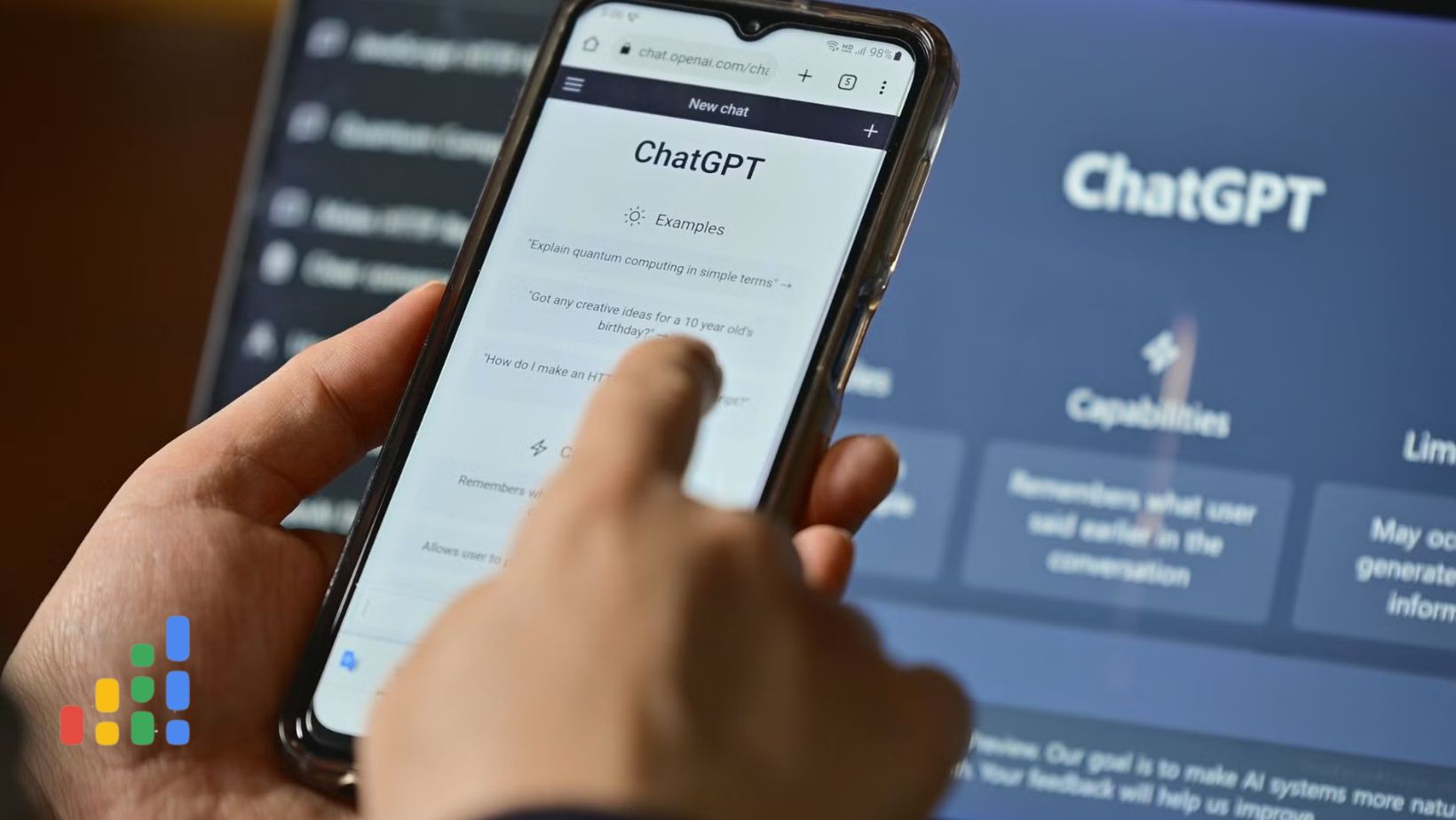







![Pedro Vaz Paulo : A Visionary Leader in Business Consulting [ PedroVazPaulo ] https://www.aiutilitytools.com/](https://www.aiutilitytools.com/wp-content/uploads/2025/04/Freelancing-Promotion-Facebook-Cover-Photo-1024x577.jpg)

